Welcome to the MATCHSTATS website.
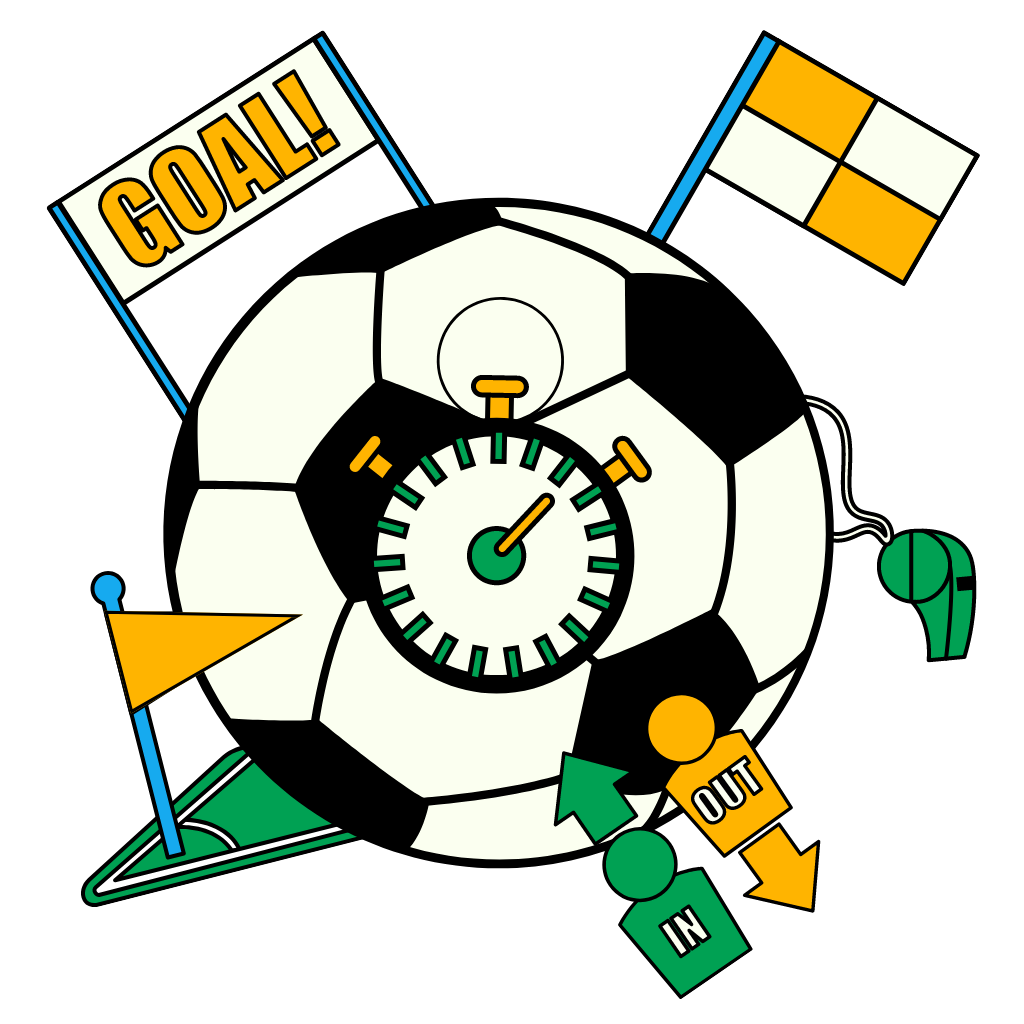
About MATCHSTATS - Timing Football Match Stoppages
MATCHSTATS is an Android app for use on Android phones and/or Android tablets to enable the user, while watching a football match, to time the events that cause stoppages and to store the timing data. The App has been created and tested using the App Inventor developer environment that is supported and run by MIT in the USA. A descriptive help file can be opened and viewed in the installed app by clicking on the three dots in the right hand corner of the title-bar, or by consulting a Matchstat Help File.
Note: The Matchstats app is free, it features no advertisements, no links to outside sites, and neither asks for nor does it store any personal user data. When downloaded and checked by Google Play Protect, no security problems should be found.
How MATCHSTATS Is Designed To Work
By pressing the "1st Half KO" button, the user starts a timer to record the total elapsed match time. This timer is paused using the half-time button and is restarted using the second-half kick-off button. It is halted by the full-time button. Time added on for each half is computed and stored.
From the kick-off onwards, MATCHSTATS needs the user to shadow and to react, in real time, to the actions of the referee and linesmen and to mark the start of each stoppage by pressing one of several buttons available on the main screen (shown on the right).
That action simultaneously starts an event timer connected to the system clock on the device and covers a part of the screen with a graphic and a flashing message relevant to the event. It also increments a counter for that type of event.
The user must then flag the end of a stoppage by touching on the graphic. This stops the timer, the graphic will disappear and the time used up by the event will be computed and added to the total for that particular type of event,which is then updated on the screen. In this way, data is collected on how much time is taken up by stoppages of each type.
The MATCHSTATS Main Screen
The opening MATCHSTATS main screen is shown on the right. The spaces containing numbers are place holders for match elapsed times for each half of the match and stoppage length total times. All of the coloured rectangles (with the exception of the event column heading labels) are functional buttons that initiate actions. There are three major sections:
•The Kick-off Section
This contains 3 red and 3 green buttons that start, restart or stop the main match clock that is to shadow the referee's clock. In order to activate one of them, the user must press & hold the button for a short period.
When the app screen first opens, only one of these 6 buttons, the "First Half KO" button, is enabled.
The "Restart" buttons are enabled after a kick-off for use during "virtual matches" which the user can start and stop at will in order to practice flagging and timing events. There are precautions in place to protect the user from accidentally stopping real-time play with restarts and thereby losing data.
For full information on each of these event buttons, please go to Kick-offs, Restarts and Stopping Each Half..
•The Stoppage Events Section.
This major section contains ten buttons (coloured either yellow or cyan) that cover all of the normal football events that interrupt football matches and one button marked "Other" for non-football-connected events that cause play to stop.
These buttons are only enabled after first- or second-half kick-offs. They are disabled before kick-off, at half-time and at the end of the second half.
For a full description of these stoppage events and how they are timed, including how substitutions and VAR consultations that may be associated with them are treated, please go to "Timing Stoppage Events".
To comment, give feedback & for App news go here
Download the Matchstats .APK file from here
![]()
MATCHSTATS MAIN SCREEN

•The "State of Play", "Exit", "Team Names" and "Save Data" Section.
Each of these four buttons open their own screens. To view them, use the following links:
To view the function of the "State of Play" button, please go to "A Summary of Match Stoppage Timings".
To view the function of the "Close & Exit" button, please go to "Closing & Exiting The Matchstats App"
To view the function of the "Team Names" button please go to "Entering Match Team Names"
To view the function of the "Save Data" button, please go to "Saving Match Data to a CSV File"