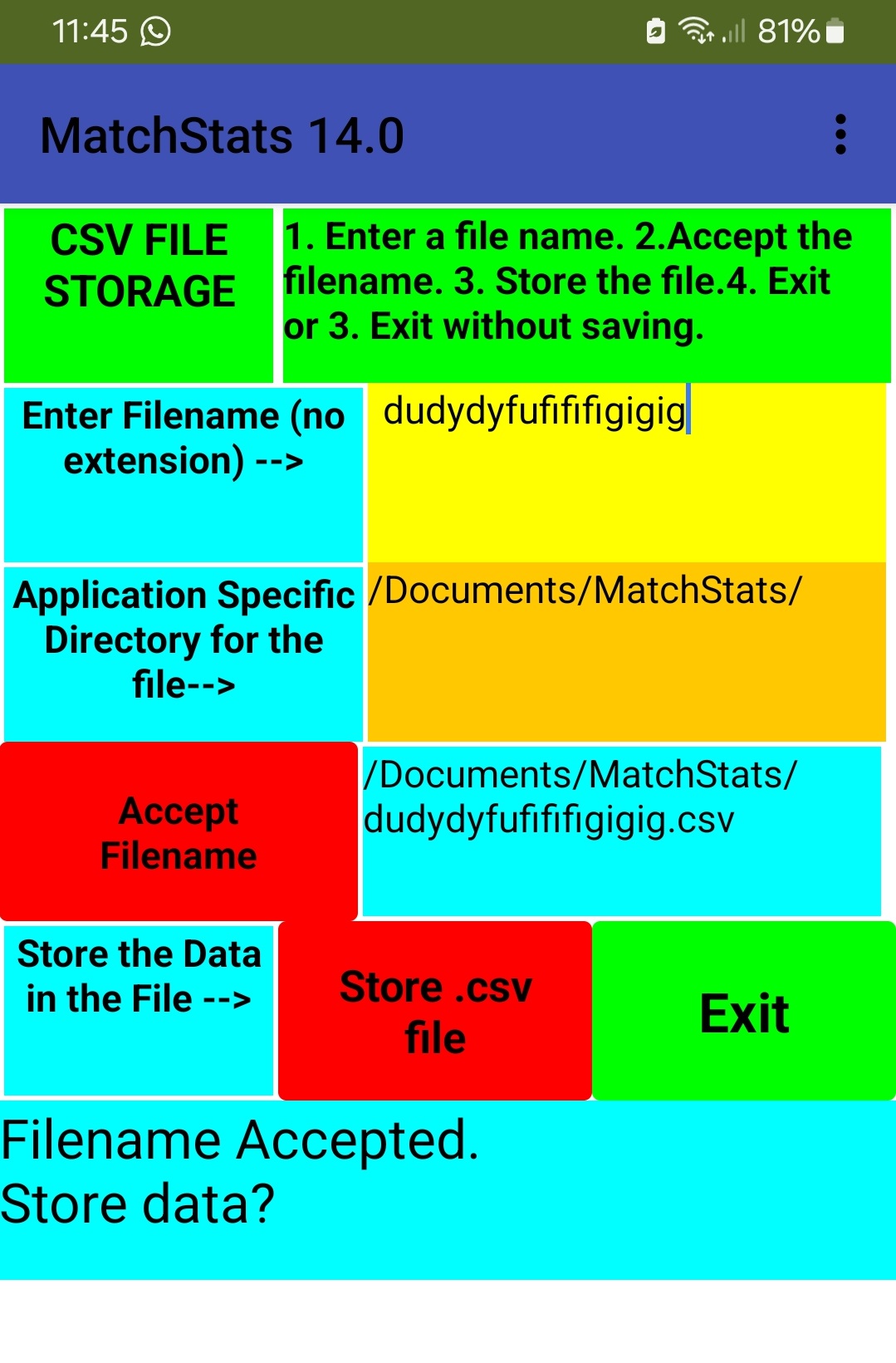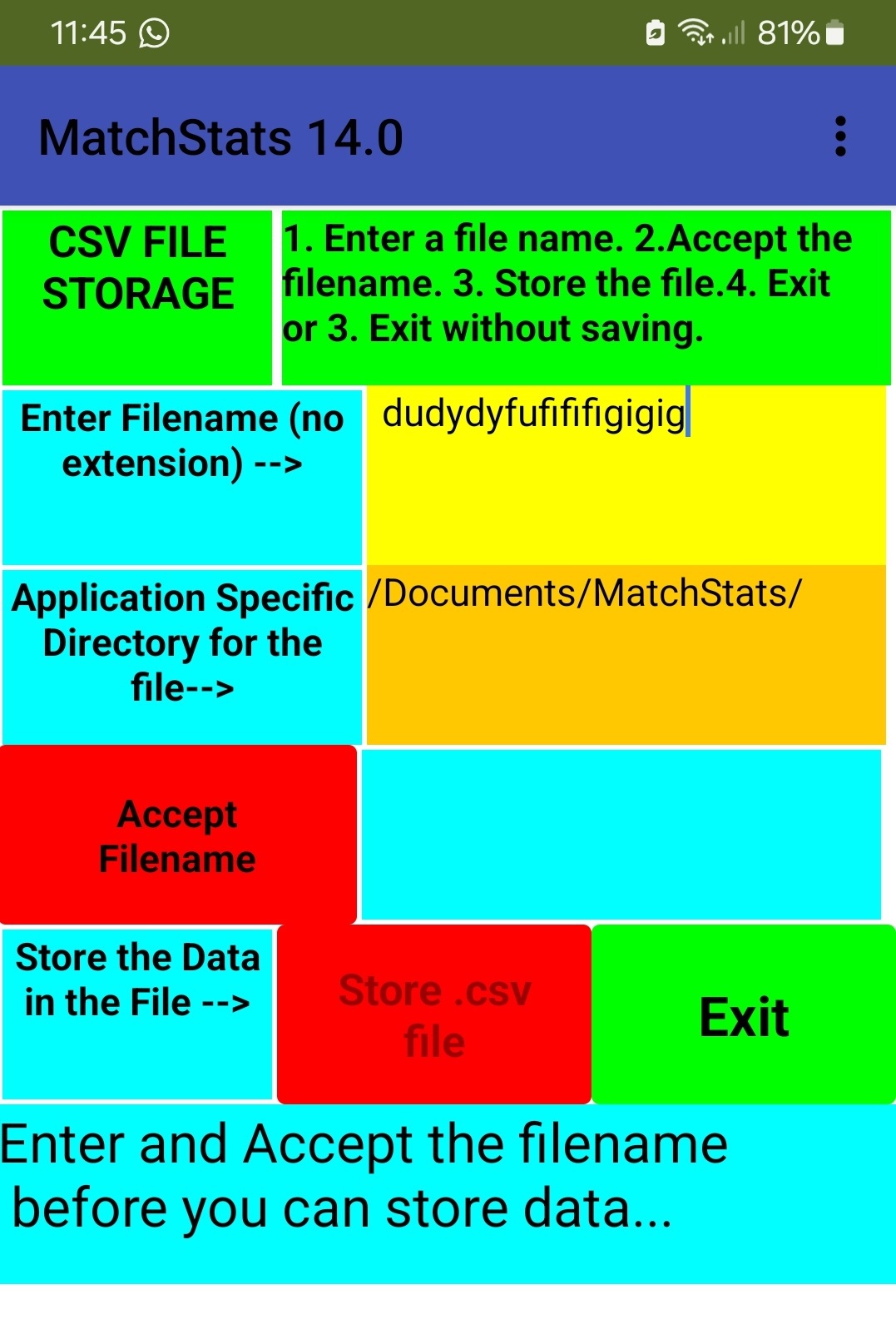The "Save Data" Button
Matchstats summary data will be saved as comma-seperated values in a file with .CSV extension.
Pressing the "Save Data" button opens the filename entry screen.
The instructions are given:
•Enter a name for the file. Do not add an extension.
•When happy with the filename, press "Accept Filename"
•Press "Store .CSV File"
•Press "Exit"
The data will be stored in /documents/Matchstats/filename.csv, in the application-specific directory.
Saved Data Files
On Android devices, data files saved by this Matchstats app will appear in the subdirectory
android>data>appinventor.ai_accountidentifier.Matchstats>files>documents>Matchstats>.
the "accountidentifier" is added by the account where the app's App Inventor source code resides.
Click on an image shown here to return to the Main page.
"Save Data" Screen