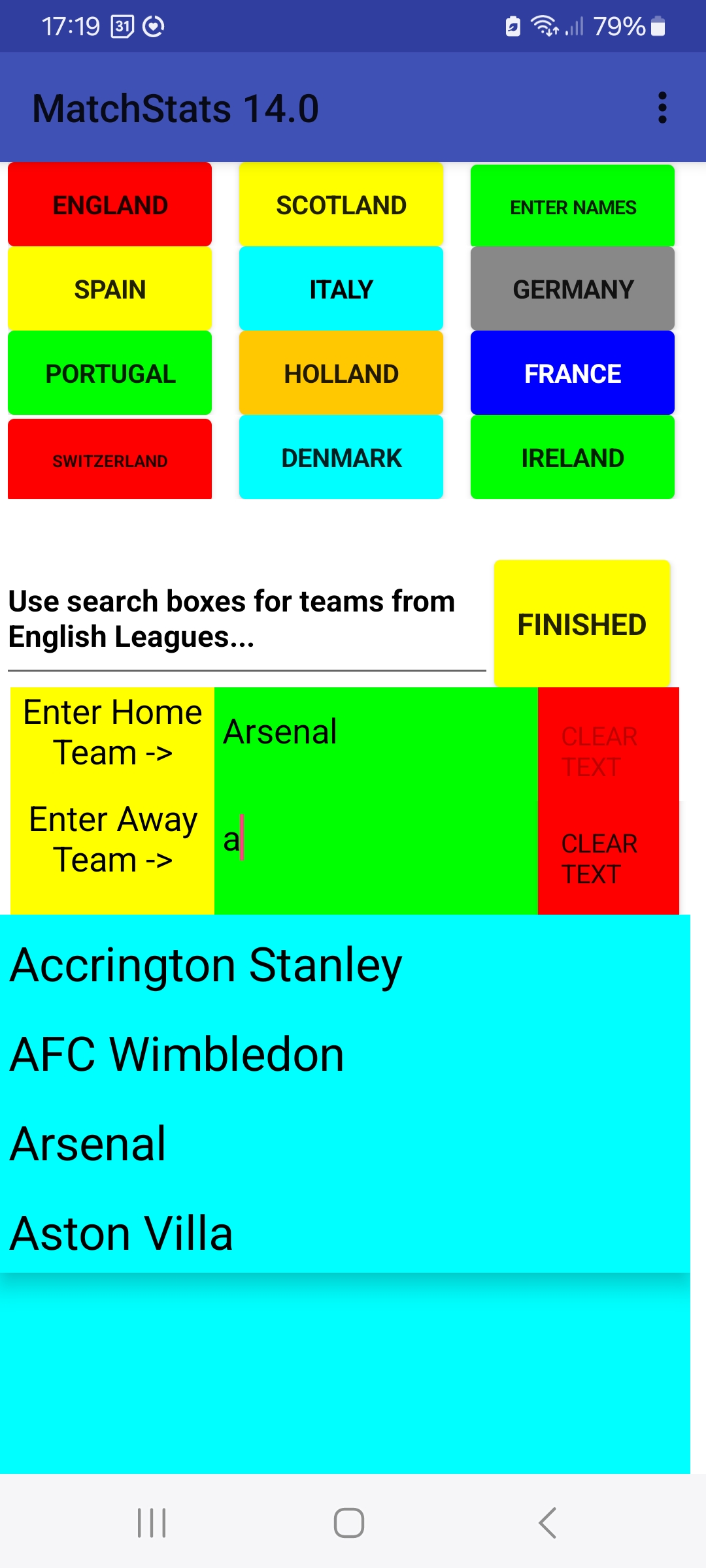The "Team Names" Button
Pressing the "Team Names" button opens the Team names entry screen.
In order to assist in the entry of team names, Matchstats has stored lists of teams in professional leagues for eleven European nations. Initially, no nation is selected and the team name text-boxes are empty.
•Case #1: Enter names directly.
In this case, press the "Enter Names" button and then enter team names into the two text-boxes, after clearing text from the boxes if required. After both names have been entered, press "Finished".
•Case #2: Choose names from a national professional leagues list.
In that case, select a nation from the panel of buttons. The prompt above the two text-boxes that will receive the team names will change and mention the chosen nation.
Next, enter the first letter (or more) of the name of the team to be the "Home" team. This will produce an alphabetically-ordered drop-down list of teams in that national league with a name that begins with that letter (or more), from which a choice may be made. This saves typing the complete team name if it exists in the list (Use the up-down arrows to navigate through the list.) Otherwise, just enter a team name.
Repeat these steps to select the "Away" team name. Then press "Finished".
•Example: Choosing from the English leagues list.
The image shows selection being made from a list of teams in the English professional leagues. First, the letter "A" was entered into the Home Team text-box and "Arsenal" selected from the drop-down list that appears. Entering "A" into the Away Team text-box produced the same list, from which Aston Villa was to be selected.
Click on the image shown here to return to the Main page.