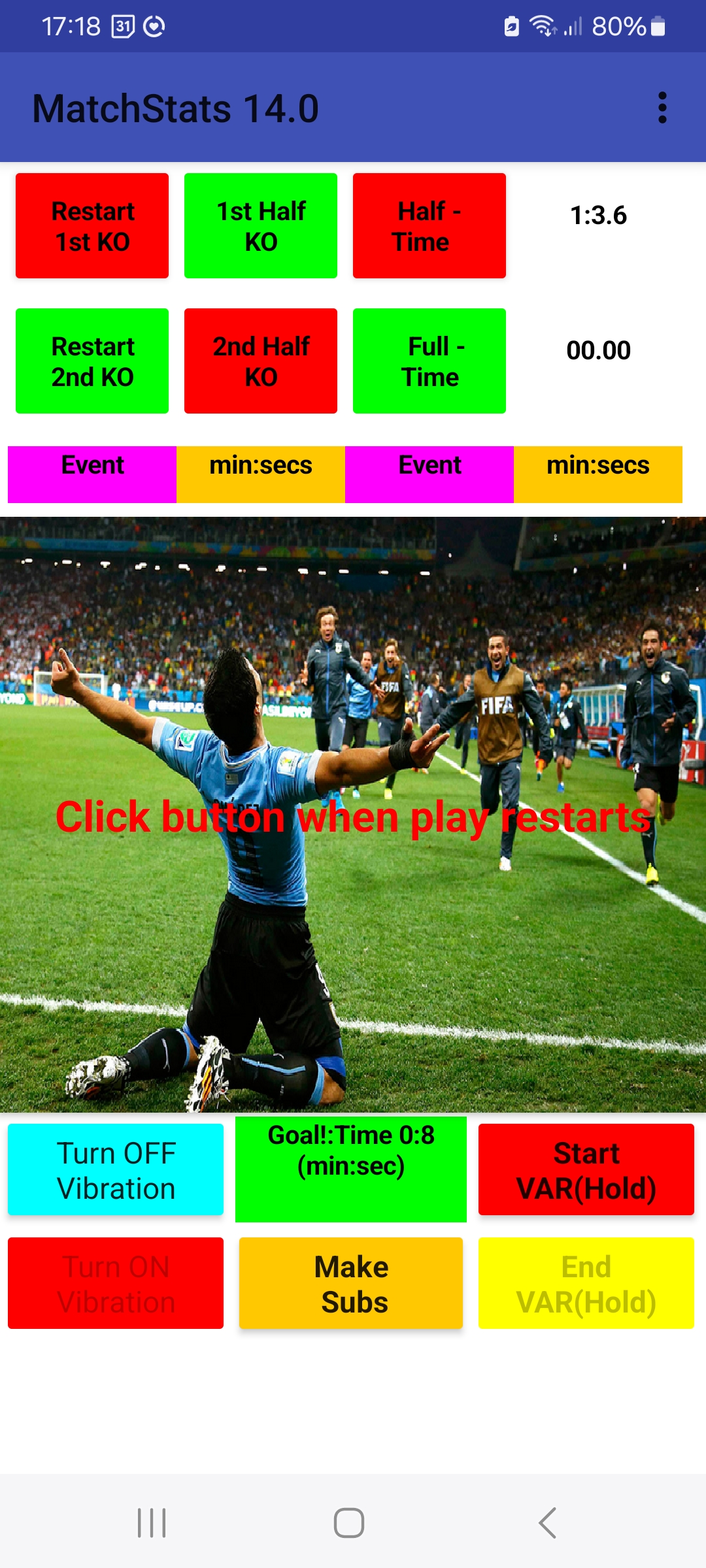MatchStats Help
What MatchStats is for.
MatchStats, under the control of the user and utilising the system clock available on the phone or tablet on which the app is run, is intended to accurately measure the lengths of each stoppage period in a football match and to tag each chunk of time under one or other of a set of 10 headings, as follows:
| •Throw-ins | •Penalties | |
| •Corner Kicks | •Goals | |
| •Goal-Kicks | •Injuries | |
| •Fouls | •Off-sides | |
| •Handballs | •Other |
When used in real time during a football match, it can also record the total amount of time for which each half runs, so that extra time added by the referee can also be calculated.
How MatchStats is best used.The user must be alert to and be able to view all of the referee's signals if accurate data for the whole match is to be gathered.
Consequently, the app is mainly intended to be used live, at a football match. It is not ideally suited for use during televised matches because observation has shown that television coverage may miss or ignore many referee signals because of sometimes frequent cuts away from the action. The latter may miss showing a restart of play and hence lead to inaccurate event timing.
However, televised matches are very useful for practice using the app and may be the only way of the user being a spectator to a match. The app can also be used for the user to get used to its interface and to gain practice interacting with it by starting and stopping 'virtual' matches and triggering and ending 'virtual' events.
How Matchstats worksFrom the referee's first whistle at kick-off of each half of a football match, until the last whistle terminating each half, a football match proceeds in a series of periods of continuous play interrupted by periods of no play (stoppages). These interruptions start with either a linesman's flag or the referee's whistle and each is terminated by either returning the ball into play or the referees whistle. In order to be able to record the times of the start and end of each stoppage, the user must operate buttons on the app's main page.
MatchStats Main Page On the right is a screen-shot of the app running on a smartphone. The main page consists of three main sections:- The Start/Stop Section, with 6 buttons:
- 2 Kick-Off buttons for starting the timer for each half
- 2 buttons for stopping the timer at the end of each half
- 2 restart buttons, which are intended to help the user to practice use of the main event buttons by starting, playing and terminating virtual matches. In order to avoid accidental restarts during real-time matches, the Restart buttons must be held when pressed in order to function. See below for further precautions included with Matchstats to avoid accidental interruptions to match timing.
- The Events section with the 10 main event start/stop buttons
- The 'Information/exit' section with 4 buttons.
- The 'State of Play' button displays the summary page
- The 'Close and Exit' button for exiting the App.
- The 'Team Names' button shows a page for entering team names.
- The 'Save Data to File' button shows a page for entering a .csv filename for saving match timing data to a file which is then stored on the Android device being used.
(In order to avoid accidental exit from the app before the end of the match and loss of data, or unintended restarts or switching of pages, this button and each of the start/stop/restart buttons must be pressed and held to function. Note that these accidents are also guarded against by requiring the user to confirm each such command via a pop-up window that will appear at the bottom of the main page)
The Event Buttons Section
The app's main page shows 10 buttons, representing each of the ten chosen events that signal a stoppage. The user must shadow the start of a halt to play by pressing the button designated for one of ten events when it occurs during the match. (i.e. the ball goes out of play or the referee whistles for an infringement or a pause in play).
During a stoppage, the app displays a graphic and a flashing message as a continuous reminder both that a stoppage is in progress and to restart the timing at the end of the event. On a smartphone, the message is accompanied by pulse vibration in synchronism with it. On the right is the screen shown during a flagged "Goal!" event.
What MatchStats Can Provide for the UserWith careful use, at any time during the match, the total amount of match time used up for stoppages, together with time lost to each of the 10 stoppage headings can be viewed.
Each half of a football match is considered ended only by the referee's final whistle after all added time has been played. This app is intended to cover only the first two halves of a football match and to collect timing data covering the first scheduled 90 minutes of a match, so that the amount and proportion of stoppage time lost to open play can be recorded.
The user will then have access to the total time actually flagged by the referee between the start of the first half and the end of any stoppage time added at the end of the second half. The total added time actually played at the ends of each half can then be compared to the time lost to certain stoppage events, so that you, the paying spectator!, can judge both how much added time should have been added by the referee compared to what was actually added, and how much actual uninterrupted play you are getting for your money!
Either before or after the match, the user should enter the names of the teams playing. Options are available for direct entry of the team names from the keyboard, or selection of teams from a non-exhaustive table of various national professional European football leagues, using device keyboard prompts.
The language of this app is English. All image copyrights are acknowledged here.
MatchStats Main Screen

MatchStats Main Screen
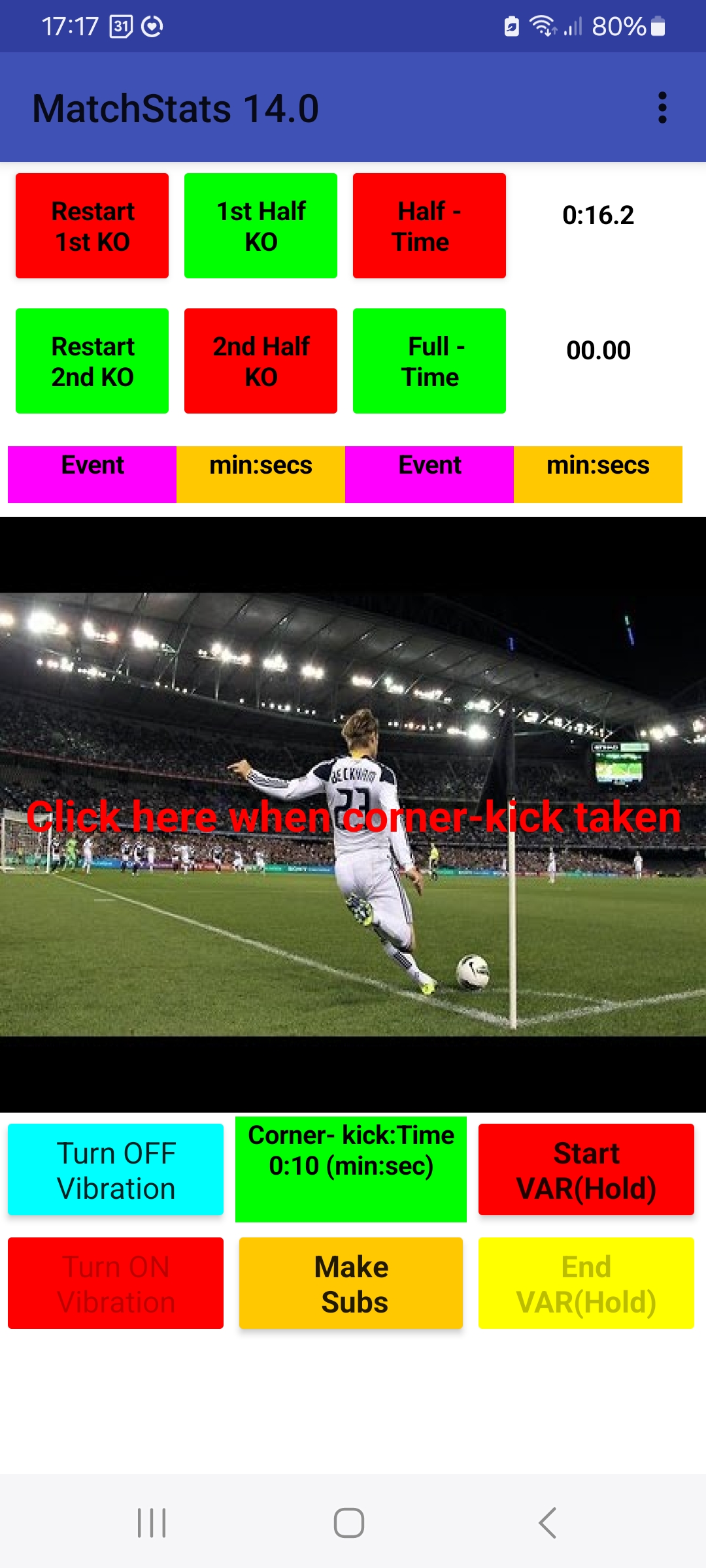
GOAL EVENT TIMING SCREEN